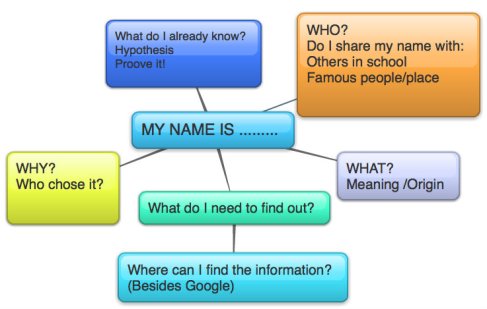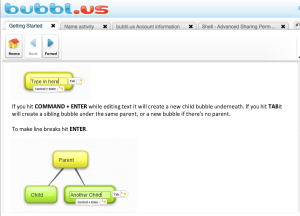Not everyone is a fan of mind maps and because they are quite individualistic it may be tricky to utilise them. Nevertheless I think it’s good to allow students to practice this form of thinking. In the words from it’s “inventor” Tony Buzan:
‘A Mind Map is a powerful graphic technique which provides a universal key to unlock the potential of the brain. It harnesses the full range of cortical skills – word, image, number, logic, rhythm, colour and spatial awareness – in a single, uniquely powerful manner. In so doing, it gives you the freedom to roam the infinite expanses of your brain.’
There are several mind mapping software out there. One of them that is free to use is Bubble.Us.
I have used it in my information literacy lessons with Year 7 to help them define a search query about a topic. It’s simplicity is it’s strength and I have found that it works fine within the time constraints of a lesson. Having 30 students starting a new account and using a software for the first time and to be actually manage to produce something can be a far fetched idea at times. This doesn’t have to be. We have also used it to allow students to present their findings from a research activity around their name. The students seem to appreciate the simple fact of being the focus (parent bubble) ( no surprises there). And in terms of the software they definitely like the colour scheme. Like one of them said ” It reminds me of candy Miss”! Below is the mind map we use to get them started. Any comments welcome!